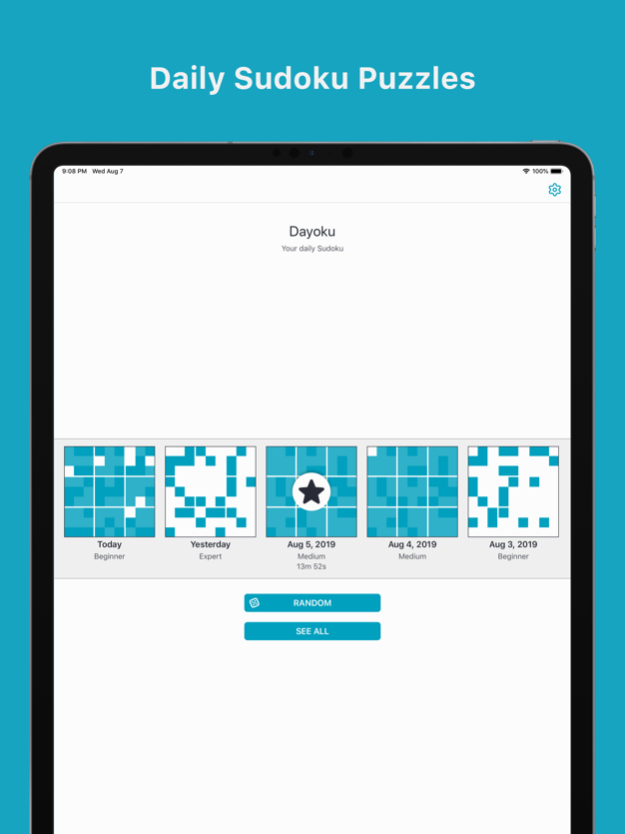Dayoku 1.12
Continue to app
Free Version
Publisher Description
Expand your brain daily with Dayoku, an intelligently handcrafted Sudoku game.
∙ A unique curated puzzle every day, 365 days a year
∙ Play random puzzles at your preferred difficulty
∙ Access to lifetime puzzle stats
∙ Choice of color theme (dark, light, colorful, etc.)
∙ Plenty of game options for your style of play
Sudoku is an extremely fun and addicting puzzle game that offers varying levels of difficulty. Play by filling a 9x9 grid with the digits 1-9 where each row, column, and 3x3 box must not repeat any digit in the same row, column, or box.
Terms & Conditions:
https://dayokuapp.com/terms
Privacy Policy:
https://dayokuapp.com/privacy
Subscriptions:
Account will be charged for renewal within 24-hours prior to the end of the current period, and identify the cost of the renewal.
Monthly and Annual subscriptions are available within the app. Payment will be charged to iTunes Account at confirmation of purchase. Subscriptions automatically renew unless auto-renew is turned off at least 24-hours before the end of the current period. Subscriptions may be managed by the user and auto-renewal may be turned off by going to the user's Account Settings after purchase. Any unused portion of a free trial period, if offered, will be forfeited when the user purchases a subscription.
Dec 3, 2019
Version 1.12
The squares are becoming more intelligent.
About Dayoku
Dayoku is a free app for iOS published in the Action list of apps, part of Games & Entertainment.
The company that develops Dayoku is Nicholas Domenicali. The latest version released by its developer is 1.12.
To install Dayoku on your iOS device, just click the green Continue To App button above to start the installation process. The app is listed on our website since 2019-12-03 and was downloaded 2 times. We have already checked if the download link is safe, however for your own protection we recommend that you scan the downloaded app with your antivirus. Your antivirus may detect the Dayoku as malware if the download link is broken.
How to install Dayoku on your iOS device:
- Click on the Continue To App button on our website. This will redirect you to the App Store.
- Once the Dayoku is shown in the iTunes listing of your iOS device, you can start its download and installation. Tap on the GET button to the right of the app to start downloading it.
- If you are not logged-in the iOS appstore app, you'll be prompted for your your Apple ID and/or password.
- After Dayoku is downloaded, you'll see an INSTALL button to the right. Tap on it to start the actual installation of the iOS app.
- Once installation is finished you can tap on the OPEN button to start it. Its icon will also be added to your device home screen.